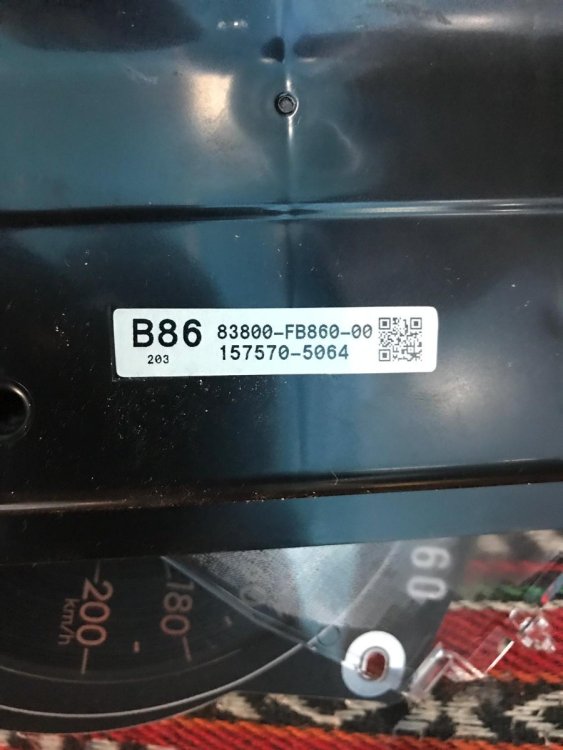-
Продам Barracuda + JTAG (Адаптер)
hi pls send me photo pls
-
Toyota
toyota raneses 89170-0K400 vahel 2016.bin 89170-0K460hilux 2017.bin 89170-0KF60 hilux 2018.bin
-
Дампы Hyundai
-
Дампы Hyundai
94003-c1420 km101300 read iprog pro hyundai sonata 2016 mb91f062bs main flash.bin hyundai sonata 2016 mb91f062bs work flash.bin
-
Дампы Hyundai
-
-
Дампы Hyundai
hyundai santa fe 2016 mb91f067bs hyundai santa fe 2016 mb91f067bs.rar
- Продам Stool 1.48 оригинал
-
Продам OpenPort 2.0
Hi I will pay you 7500r 100$
-
продам bmw explorer
hi Is the offer still available?
-
raeddiga подписался на vladimir_vl
-
-
raeddiga подписался на ECUFLASH.RU
-
Hyundai ix35 2016
hi Need help from who has this file Hyundai ix35 2016 dump pls chipc66 Number the part is 949002y210 Transmission is normal Please Help chip c66 Very small
-
SRS Mazda 3 BP4 K57 K30 C распиновка
hi Send the file here
-
204 nissan 370z cluster chip93c86
-
gmc acadia 2017
-
Nissan Altima 2017 28556-3HW0A
hi Please help clean this file nissan 2017 altima please 28556-3HW0A creash.rar
-
airbag-ecu-kia-cadenza-2014-VG-FL-95910-3r220 mac
Kia Cadenza 2014 чистый файл. Помогите Мне нужен чистый файл пожалуйста