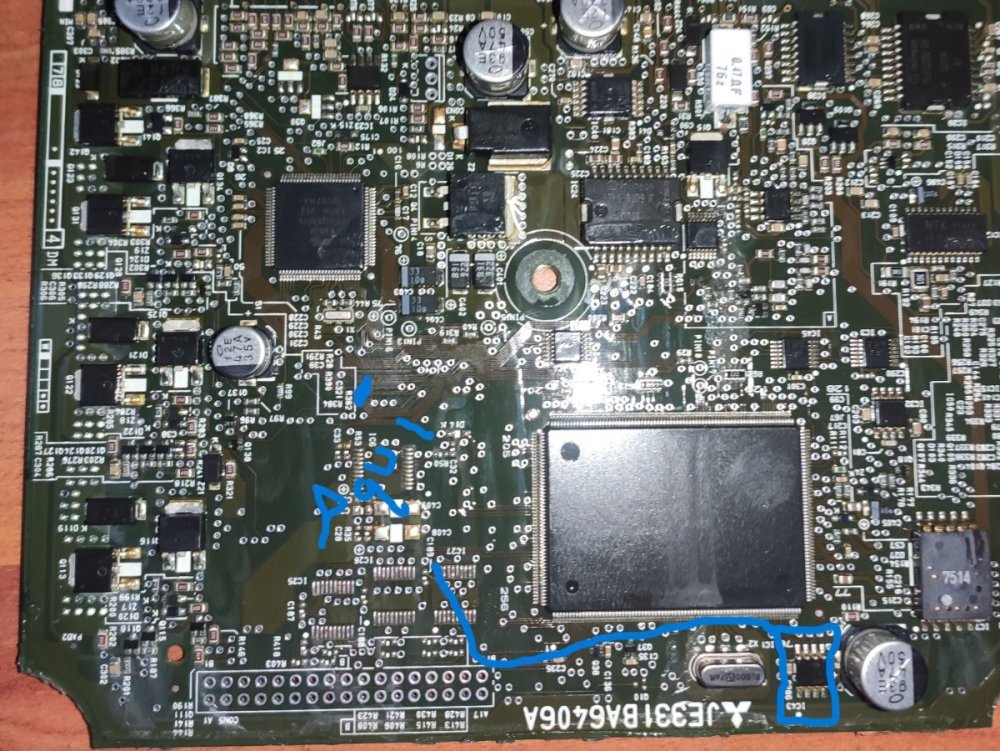-
-
🚨 НУЖЕН оригинальный/чистый .bin файл для PCM Mazda (K1 LFAD 18 881 / E6T57076HS
Здравствуйте, уважаемые специалисты! Поиск в исходном дампе (.bin) следующего блока: Марка: Мазда Modelo: Mazda 3 LM 2018 Двигатель: 2.0L LF-VD (LF4D) Номер детали: K1 LFAD 18 881 Код программного обеспечения: E6T57076HS Память EEPROM: [93A66A] Пожалуйста, ответьте здесь или в личку. Благодарю
-
Mazda 3 2008 2.0L (ECU Mitsubishi) синхра?
Gracias
-
Ford IDS 121, FJDS 120.01, FDRS 27.6.3, Mazda IDS 120
- Mazda 3 2008 2.0L (ECU Mitsubishi) синхра?
¿Puedes compartir el archivo? El mío está dañado. "Можешь скинуть файл? Мой поврежден."- Mazda 3 2008 2.0L (ECU Mitsubishi) синхра?
Tipo: Módulo de Equipo Estándar Información del Módulo:000DA35B Incode de vehículo:000062D6 Número de prefijo:_00000_AA Número de Parte de MAZDA:LF4D Número de Parte de MAZDA:88118 Nombre de archivoSW-LF4DE0000 K6266 K1 LFAD 18 881 E6T57076HS busco .bin virgen la mía se corrompió y no la consigo.- Mazda 3 2008 2.0L (ECU Mitsubishi) синхра?
- Mazda 3 2008 2.0L (ECU Mitsubishi) синхра?
sanisca
Участник
-
Зарегистрирован
-
Посещение
Account
Поиск
Configure browser push notifications
Chrome (Android)
- Tap the lock icon next to the address bar.
- Tap Permissions → Notifications.
- Adjust your preference.
Chrome (Desktop)
- Click the padlock icon in the address bar.
- Select Site settings.
- Find Notifications and adjust your preference.
Safari (iOS 16.4+)
- Ensure the site is installed via Add to Home Screen.
- Open Settings App → Notifications.
- Find your app name and adjust your preference.
Safari (macOS)
- Go to Safari → Preferences.
- Click the Websites tab.
- Select Notifications in the sidebar.
- Find this website and adjust your preference.
Edge (Android)
- Tap the lock icon next to the address bar.
- Tap Permissions.
- Find Notifications and adjust your preference.
Edge (Desktop)
- Click the padlock icon in the address bar.
- Click Permissions for this site.
- Find Notifications and adjust your preference.
Firefox (Android)
- Go to Settings → Site permissions.
- Tap Notifications.
- Find this site in the list and adjust your preference.
Firefox (Desktop)
- Open Firefox Settings.
- Search for Notifications.
- Find this site in the list and adjust your preference.